First, enter the folder of the Smart Phone Flash tool that you imported to the desktop.
To have the Smart Phone flash tool open, double-click the flash_tool file in the folder. Then connect your phone to your computer via USB cable.
Now, to select your ROM file, click the Scatter-loading button on the right side of the program. After making your choice, the program will prepare the necessary arrangements for you.
Finally,click the Download button to start the use of the Flash tool and the ROM installation process.
When you are finished, download OK. a small window called window will appear on your screen.
SP Flash Tool Download
Repair Loader





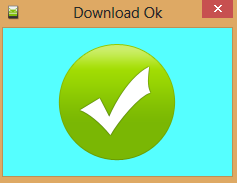
Post a Comment