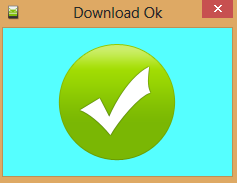1. when the downloads are completed, we enter the download mode from the phone : when the phone is closed, we connect the phone to the computer via USB cable by holding the volume key.
We open the Device Manager from the computer and set the Port to com41 for the telephone connection.
2. We're running the flash tool program. as in the picture above the DLL file in the lower part of the tot file we choose.
3.Then we click on the yellow arrow. We've been waiting
Four.Ready on com41 port!! when we see the statement, we disconnect the USB and plug it back in after 5 seconds.
5.Flash tool will start loading automatically.
6.We're waiting for it to end.
7.when the process is complete, which takes 300 seconds, we wait for the phone to open the flash tool before the installation is finished.
Flash tool finished processing and disconnecting the USB connection to remove our phone can now start to use. Use good-bye
LG FlashTools v1.5 Download